This is a detailed article on WordPress.com vs WordPress.org for beginners in 2024. If you have been wondering if the two kinds or types of WordPress are related in any way, and which one is easy to make money with faster, you are in the right place.
Let’s get started.
HAVE YOU SEEN?: Introduction to WordPress for beginners
Are WordPress.com and WordPress.org the same?
WordPress.com and WordPress.org are the two kinds of WordPress, maintained and managed by one body, Automatic Inc.(founded in 2005). They are not directly the same. WordPress.com is the premium version of WordPress solely under the management of Automatic Inc. While WordPress.org is an open-source (100% FREE) version of WordPress that thousands of developers contribute to.
When you use WordPress.org, it is called a self-hosted WordPress website.
Which of the WordPress is downloadable?
The downloadable one is WordPress.org. It is the one that you will install in your hosting account’s cpanel (we’ll discuss that later). As of the time of this publication, we are in version 6.4.1.
WordPress.com Vs WordPress.org: How are they different?
Now that you are aware of little distinctions between the two, let’s talk about how they are different.
Features of WordPress.com
- As said earlier, it is the premium version of WordPress.
- It has 6 plans (from FREE to VIP (that cost as much as $25k per year) to choose from.
- WordPress.com has control over your blog/website (especially the not-too-expensive plans)
- To make money with your blog/website, you will have to upgrade your plan to the premium plan (presently costs $96 per annum)
- You may choose to host your domain with WordPress.com
- You are not at liberty to use just any theme or plugins that are not supported by WordPress
- WordPress.com team oversees your website security and more for you.
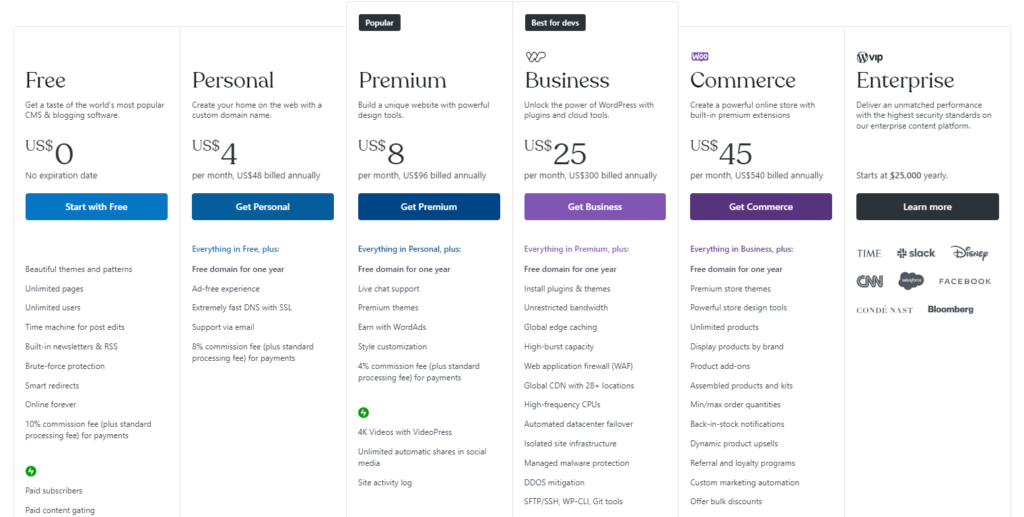
WordPress.org: Features & Reasons to Use WordPress.org
- No plans to choose from
- You are in total control of your website
- You will need to purchase hosting, a domain name, and any other tools you will need for your website
- Your website security is in your care
- You can monetize your website with any monetization schemes you want
- You can have a self-hosted WordPress website for as low as $50 (and you can scale up from there) if you know WordPress website design.
Ways to make money on WordPress.com & WordPress.org
Below are some of the ways to make money if you build your website on WordPress but don’t forget WordPressorg allows you to do whatever you want with your website.
- Google AdSense (only on WordPress.org and some higher plans of WordPress.com) is the most popular way to make money as a blogger
- WordAds (similar to Google AdSense but for WordPress.com at least the premium plan users)
- Affiliate Marketing
- Selling your digital products
Recommendation: Should you use WordPress.com or WordPress.org?
Without thinking twice, WordPress.org is the best way you should go if you want total freedom. I have had to deal with helping people migrate from WordPress.com to WordPress.org in the past because they were frustrated. Unless you are financially buoyant, don’t go for WordPress.com.
Wrapping up WordPress.com vs WordPress
This article has made you understand the differences between WordPress.om and WordPress.org. Now that you know, be sure you choose the right one for your blog or business website so that you can have the best experience using WordPress CMS.
What’s next?
Learn how to work locally by setting up your local WordPress Development tools.






Ask Question